#bmw ista
Explore tagged Tumblr posts
Text
12% discount sale for ICOM Next Set Diagnostic & Programming V2024.3 1TB SSD + T460 laptop which can send from United States directly .
https://www.ebay.com/itm/126451429899?itmmeta=01J0V554S8EWSKS7FSPGS9SGYC
0 notes
Text
How to Select a Diagnostic Tool for BMW (ISTA/P or Autel)?
When it comes to choosing a specialized diagnostic tool and software for programming or coding automotive modules, two popular options for BMW vehicles are ISTA/P and Autel. In this article, we’ll provide a straightforward comparison between these two devices to help you make an informed decision.
ISTA/P (Integrated Service Technical Application/Programming) is a software program used for vehicle diagnosis and programming in BMW and MINI vehicles. It forms a part of the BMW Group’s Integrated Service Technical Application (ISTA) system, utilized by BMW dealerships and independent repair shops worldwide. ISTA/P is a comprehensive tool that enables technicians to perform various functions, including vehicle diagnosis, programming, and calibration. It requires BMW’s factory diagnostic equipment, including a diagnostic interface (such as BMW ICOM) and a computer running the ISTA/P software.
On the other hand, AUTEL is a third-party brand offering a range of diagnostic tools for automotive repair professionals. Their mid-range diagnostic tools, such as MK808Z-BT and MK908P, provide diagnostic functions, including programming and coding of modules. AUTEL tools are generally more accessible and budget-friendly compared to ISTA/P, but the capabilities of these tools may vary depending on the specific model and software version.


Cost-wise, ISTA/P is usually more expensive than AUTEL due to its status as the official diagnostic software used by BMW dealerships. It requires specialized training and experience to use effectively, making it primarily suitable for experienced technicians. On the other hand, AUTEL’s affordability attracts automotive repair professionals seeking more budget-friendly options.
Regarding functionality, ISTA/P excels in its ability to communicate with a wide range of vehicle systems, including engine management, transmission, ABS, airbag, and more. It can also program and code various modules in the vehicle, such as the engine control module (ECM), transmission control module (TCM), and electronic control units (ECUs) for other systems. This makes ISTA/P the most comprehensive tool for BMW diagnostics and programming. AUTEL tools offer a range of diagnostic functions, but their capabilities may vary depending on the specific model and software version.
At our dealership, we offer the VXDIAG VCX SE for BMW, which boasts a price advantage compared to other dealers. Moreover, in March 2023, we introduced an update with ISTA-D 4.39.31 and ISTA-P 3.71.0.200. If you’re interested, feel free to make a purchase.

Ultimately, the choice between ISTA/P and AUTEL will depend on various factors, such as the specific needs of the vehicle, the skills and experience of the technicians, and the available budget. While ISTA/P is the most comprehensive BMW diagnostic and programming tool, it may not be necessary for every repair. AUTEL provides more affordable options for car repair professionals and is not limited to BMW, although it may have some functional differences compared to ISTA/P for BMW-specific tasks.
PS:
It’s important to note that programming or coding automotive modules can be a complex and sensitive process. If not performed correctly, it can lead to serious issues with the vehicle’s performance and safety. Therefore, we highly recommend having the programming or coding done by a trained and experienced professional equipped with the appropriate tools and software.
0 notes
Text
Understanding the Purpose of Diagnostic Services for BMW Vehicles

BMW vehicles are renowned for their engineering excellence, luxury, and cutting-edge technology. To maintain these high standards, regular diagnostic services are essential. Diagnostic services help identify potential issues before they escalate, ensuring your BMW continues to deliver optimal performance, reliability, and safety. Here, we delve into the importance and functionality of diagnostic services for BMW vehicles.
What Are Diagnostic Services?
Diagnostic services involve using specialized tools and software to assess a vehicle’s electronic and mechanical systems. Modern BMWs are equipped with complex onboard diagnostic (OBD) systems that monitor various components, such as the engine, transmission, brakes, and emissions. These systems store data and error codes that can be accessed by professional diagnostic tools.
How Do BMW Diagnostic Services Work?
When you take your BMW for a diagnostic service, technicians connect an OBD scanner to your vehicle’s computer. This scanner retrieves fault codes and system data, providing insights into:
Engine performance and efficiency.
Electrical system functionality.
Sensor accuracy and operation.
Transmission behavior.
Emission control compliance.
Advanced diagnostic tools, like BMW’s ISTA (Integrated Service Technical Application), offer detailed analysis and even suggest solutions for specific issues.
Key Benefits of BMW Diagnostic Services

1. Early Problem Detection
Diagnostic services allow technicians to detect minor issues before they become significant problems. For instance, a failing sensor or a developing engine misfire can be addressed early, saving you from costly repairs.
2. Improved Performance and Efficiency
By identifying and resolving faults, diagnostic services ensure that your BMW operates at peak performance. This includes optimizing fuel efficiency, reducing emissions, and maintaining smooth handling.
3. Enhanced Safety
Safety features such as ABS, traction control, and airbag systems are monitored through diagnostics. Ensuring these systems are functioning correctly is crucial for your safety and that of your passengers.
4. Cost Savings
Addressing issues early through diagnostics can prevent expensive repairs in the future. Additionally, diagnostics help avoid unnecessary part replacements by pinpointing the exact problem.
Common Issues Diagnosed in BMWs
BMW diagnostic services can identify a range of issues, including:
Check Engine Light Causes: From minor sensor malfunctions to serious engine problems, diagnostics determine the root cause.
Transmission Errors: These include irregular shifting or delayed response.
Electrical Failures: Such as faulty wiring, battery issues, or alternator problems.
Emissions Problems: Diagnosing oxygen sensor issues or catalytic converter inefficiencies.
Brake System Alerts: Including ABS or brake pad wear sensors.
The Importance of Professional Expertise
While basic OBD scanners are available for consumer use, professional diagnostic services provide far more comprehensive insights. Certified BMW technicians are trained to interpret complex fault codes and understand the nuances of BMW’s engineering. They use advanced tools and follow manufacturer-recommended procedures, ensuring accurate diagnosis and repair.
When Should You Schedule a Diagnostic Service?
You should consider a diagnostic service if:
The check engine light or other warning lights are illuminated.
You notice unusual noises, vibrations, or performance changes.
Your vehicle has recently been in an accident or subjected to extreme conditions.
As part of regular maintenance, especially before long trips.
Conclusion
Diagnostic services are a cornerstone of BMW maintenance, helping to ensure your vehicle remains in top condition. By investing in regular diagnostics, you not only protect your BMW’s performance and longevity but also enhance your driving experience and safety. Always rely on certified BMW service centers for diagnostic services to guarantee precision and reliability.
0 notes
Text
LAUNCH SmartLink C Work with PSA DIAGBOX No Problem
Tested LAUNCH SmartLink C J2534 passsthru device:
Successfully work with PSA DIAGBOX.
XENTRY works pretty good! DAS NO!
ODIS-S 23 AND 24(NOT OFFICIAL) work but not read all modules and all cars, not ok
BMW ISTA cannot see the device like PASSTHRU.
Renault Clip cannot see it like a PASSTHRU.

SmartLink C works with PSA DIAGBOX in Citroen C4.



Scan all systems.



Check fault codes in Engine ECU.

Done!
0 notes
Text
Boost workshop productivity with CodeKrew’s advanced diagnostic tools. Enjoy reliable, user-centric solutions, seamless support, and the latest tech at competitive prices.
At CodeKrew, we believe in empowering workshops with advanced diagnostic solutions that simplify and enhance the repair process. Our team provides support from purchase to troubleshooting, ensuring that you have the assistance needed to integrate BMW ISTA into your operations seamlessly. With our dedication to customer satisfaction and our understanding of the BMW diagnostic landscape, we are your trusted source for achieving peak efficiency in your workshop.
0 notes
Text





2024.10 Super #BMW #ICOM NEXT A + B + C Device Wifi ICOM Next BMW Diagnostic And Programming Tool With V2024.10 ISTA-D ISTA-P Software HDD/SSD Support BMW E/F/G Series till 2024
Skype :[email protected] Whatsapp :+86 13691674080
Wechat : +86 13691674080
0 notes
Text
Do You Need Super ICOM Pro N3+?
As a locksmith, do you have Super ICOM Pro N3+ and do you know if this tool is essential for you? Read this post to learn how to use it.
1. What is Super ICOM Pro N3+ and do you need it?
Super ICOM Pro N3+ serves as a multi-functional diagnostic tool tailored for BMW vehicles, functioning similarly to ICOM Next or A3. It is based on BMW’s specialized inspection devices A1, A2, A3, and N312, offering extensive diagnostic capabilities. Beyond BMW ICOM function, it also operates as a DoIP and J2534 device, making it indispensable for locksmiths.
2. How to Use Super ICOM Pro N3+?
In order to use this tool, wired or wireless network is needed.
a) Connect N3+ with a wired network (USB connection)
Attach N3+ to the vehicle using an OBD cable or a power supply, and then connect its USB cable to your computer.

Access the computer configuration interface and navigate to settings>>Ethernet>>Change adapter options>>Realtek USB FE Family Controller network.
Right-click and select Properties>>Networking>>TCP/IPV4, then input the following IP address and DNS server addresses:
IP address: 169.254.92.90
Subnet mask: 255.255.0.0
Default gateway: 169.254.255.1
Preferred DNS server: 169.254.255.1
After applying the settings, click OK to complete the wired network configuration.

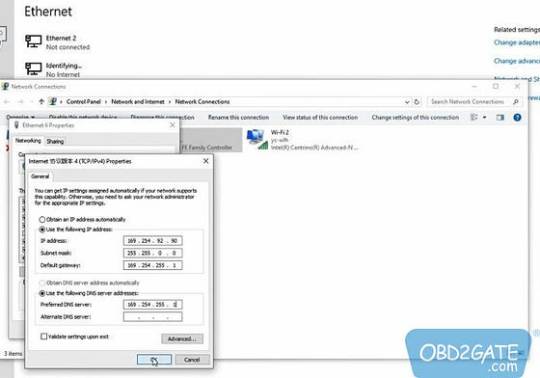
Open ITool Radar software, and choose the corresponding option to release, enabling you to utilize the special inspection software for testing.
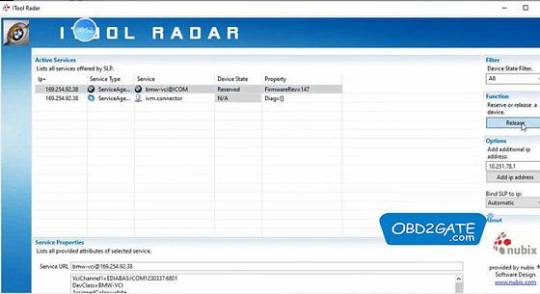
Important Note: If you replace the Super ICOM Pro N3+ with a new one on the same computer, you must reset the IP address. After the setup, the computer will be bound to N3+, and the network icon will disappear upon unplugging the USB cable. Subsequently, wired and wireless Internet access won’t require resetting the IP address.
b) Connecting N3+ via WiFi:
For wireless detection, unplug the USB cable from the computer. The SSID will appear as N3+ ICOM-****.
Connect directly to the SSID and input the password 123456789.
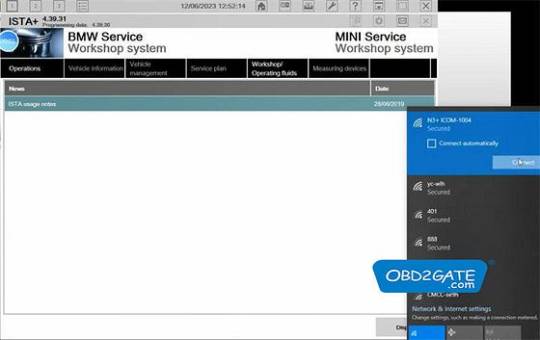
No additional equipment is needed; you can directly use BMW special inspection software.
As an illustration, launch the ISTA+ software, access Vehicle management, and select the corresponding ICOM ID to establish a seamless connection, enabling the software to operate smoothly.

In conclusion, Super ICOM Pro N3+ is a vital tool for locksmiths dealing with BMW vehicles. Its multi-functional capabilities make it indispensable for comprehensive diagnostics, offering seamless operation via wired or wireless networks.
Super ICOM Pro N3+ User Manual free download with no password:
0 notes
Text
VNCI J2534 Nano and other J2534 devices, how to choose?
There are many J2534 devices in the market, and VNCI J2534 Nano is one of them, offering a more budget-friendly price. Therefore, is it the first choice for price-conscious buyers?
Customers should make the choice based on two aspects:
a) It only supports J2534.
b) It not only supports J2534 but also has the capability to emulate OEM VCIs.
So, let's check which J2534 device is right for you among the VNCI J2534 Nano, AUTEL MaxiFlash VCI, and VXDIAG VCX SE.
VNCI J2534 Nano

It only supports J2534, compatible with J2534 Passthru and ELM327 for J1979 diagnostics.
VNCI J2534 Nano supports the following protocol configurations:
ISO15765 (Standard/Extended frame).
ISO9141.
ISO14230.
J1850 PWM (Supports IFR and 2X speed mode).
J1850 VPW (Supports 4X speed mode).
Programming voltage.
Short to ground.
ELM327 with command set version 1.3a.
VNCI J2534 Nano function list

AUTEL MaxiFlash VCI

MaxiFlash VCI only supports J2534. It also supports CAN FD, has 4 CAN channels, D-PDU, IS 022900-1 (j2534-1), and ISO 22900-2 (j2534-2) protocols. Additionally, it is RP1210 compliant and can be utilized with a Windows computer when paired with required OE subscription for vehicle module programming.
Autel J2534 is compatible with a wide range of OEM software.

3. VXDIAG VCX SE
In addition to supporting J2534, it has the capability to emulate OEM VCIs.

VXDIAG VCI is capable of emulating the following software:
Toyota Techstream
Honda HDS
Benz Xentry
BMW ISTA
Subaru SSM3/SSM4
JLR SDD Pathfinder
Porsche PIWIS II/PIWIS III
Ford/Mazda IDS
Renault Clip
Volvo VIDA
GM GDS2/Tech2win
VAG ODIS
Furthermore, VXDIAG VCX SE can also serve as a J2534 passthrough device for Hyundai/Kia J2534. It is compatible with various software applications such as Techstream official, FDRS, FJDS, Techline Connect SPS2, pcmflash, bitbox, alexflasher, gromcalc, and many others.
In summary, please consider your needs when choosing between VNCI J2534 Nano, AUTEL MaxiFlash VCI, and VXDIAG VCX SE. VNCI J2534 Nano offers budget-friendly J2534 support, while AUTEL MaxiFlash VCI exclusively supports J2534 with additional features. The VXDIAG VCX SE supports J2534 and emulates OEM VCIs for compatibility with various software. You can choose based on your specific requirements.
0 notes
Text
ForICOM Next Set Diagnostic & Programming V2024.3 1TB SSD + T530 laptop which ready to work
https://www.ebay.com/itm/126451429899?var=427490928529&_trkparms=amclksrc%3DITM%26aid%3D111001%26algo%3DREC.SEED%26ao%3D1%26asc%3D20240304162621%26meid%3D8a9a25f6b70b471b8c83d7fc103a7961%26pid%3D102020%26rk%3D2%26rkt%3D20%26sd%3D394880613283%26itm%3D427490928529%26pmt%3D1%26noa%3D1%26pg%3D2332490%26brand%3DUnbranded&_trksid=p2332490.c102020.m5276
0 notes
Text
Do You Need Super ICOM Pro N3+?
As a locksmith, do you have Super ICOM Pro N3+ and do you know if this tool is essential for you? Read this post to learn how to use it.
1. What is Super ICOM Pro N3+ and do you need it?
Super ICOM Pro N3+ serves as a multi-functional diagnostic tool tailored for BMW vehicles, functioning similarly to ICOM Next or A3. It is based on BMW’s specialized inspection devices A1, A2, A3, and N312, offering extensive diagnostic capabilities. Beyond BMW ICOM function, it also operates as a DoIP and J2534 device, making it indispensable for locksmiths.
2. How to Use Super ICOM Pro N3+?
In order to use this tool, wired or wireless network is needed.
a) Connect N3+ with a wired network (USB connection)
Attach N3+ to the vehicle using an OBD cable or a power supply, and then connect its USB cable to your computer.

Access the computer configuration interface and navigate to settings>>Ethernet>>Change adapter options>>Realtek USB FE Family Controller network.
Right-click and select Properties>>Networking>>TCP/IPV4, then input the following IP address and DNS server addresses:
IP address: 169.254.92.90
Subnet mask: 255.255.0.0
Default gateway: 169.254.255.1
Preferred DNS server: 169.254.255.1
After applying the settings, click OK to complete the wired network configuration.

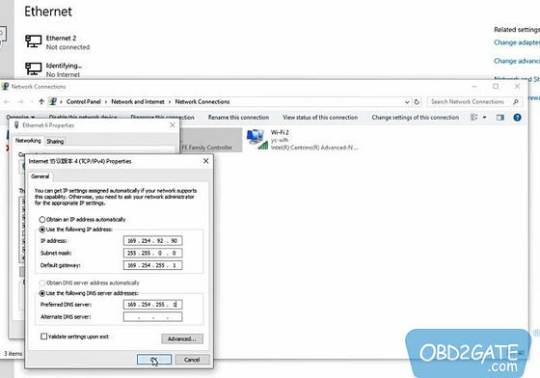
Open ITool Radar software, and choose the corresponding option to release, enabling you to utilize the special inspection software for testing.
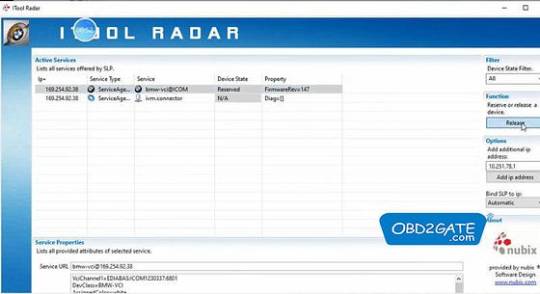
Important Note: If you replace the Super ICOM Pro N3+ with a new one on the same computer, you must reset the IP address. After the setup, the computer will be bound to N3+, and the network icon will disappear upon unplugging the USB cable. Subsequently, wired and wireless Internet access won’t require resetting the IP address.
b) Connecting N3+ via WiFi:
For wireless detection, unplug the USB cable from the computer. The SSID will appear as N3+ ICOM-****.
Connect directly to the SSID and input the password 123456789.
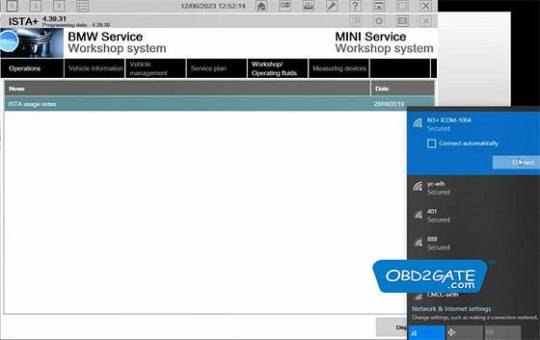
No additional equipment is needed; you can directly use BMW special inspection software.
As an illustration, launch the ISTA+ software, access Vehicle management, and select the corresponding ICOM ID to establish a seamless connection, enabling the software to operate smoothly.

In conclusion, Super ICOM Pro N3+ is a vital tool for locksmiths dealing with BMW vehicles. Its multi-functional capabilities make it indispensable for comprehensive diagnostics, offering seamless operation via wired or wireless networks.
Super ICOM Pro N3+ User Manual free download with no password:
0 notes
Photo

BMW Engine Cover rate it from 1 to 10 We provide services: ⠀ 🔧 Maintenance and repair of BMW ⠀ 💻 BMWProgramming of any control units ⠀ 💻 BMWCoding ⠀ ⚙️ BMW Retrofitting with various options ⠀ 🔬 BMW Complex diagnostics Identification of hidden defects ⠀ ⚙️ BMWEngine repair ⠀ ⚙️ BMW Automatic transmission repair ⠀ 🚘BMW Car suspension repair ⠀ 🔌 BMW Electrical and electronic control unit repair ⠀ 💿 BMW Installation of navigation maps and much more... ⠀ For all questions please contact👇🏻 ☎️ ⠀ ⠀ ⠀+923008451158 ⠀ #BMW #autosource #cars #carsofinstagram #bmwmotorsports #M3 #M5 #carswithoutlimits #luxury #supercar #supercars # #bmwmpower #carlifestyle #ISTA #INPA #ICOM #flashing #carsoftwarerepair #carplay #autosourcepk #carsofpakistan #carstagram #carsdaily #luxurycars #instacars #exoticcars #best #auto #workshop in #lahore https://www.instagram.com/p/CkP5wo1IX6I/?igshid=NGJjMDIxMWI=
#bmw#autosource#cars#carsofinstagram#bmwmotorsports#m3#m5#carswithoutlimits#luxury#supercar#supercars#bmwmpower#carlifestyle#ista#inpa#icom#flashing#carsoftwarerepair#carplay#autosourcepk#carsofpakistan#carstagram#carsdaily#luxurycars#instacars#exoticcars#best#auto#workshop#lahore
0 notes
Text
Bmw ista p voltage problem

We have had BMW Dis V57 running successfully on long-forgotten laptops with as old as Pentium 3 750 Mhz CPU’s, and it is perfectly happy running on a 12-year-old second hand Windows XP laptop!. What is the minimum spec required on my Laptop? To avoid possible hardware or network conflict it is best to use a dedicated laptop for this software (Dell D610 or similar recommended), however if you do choose to use the shared family laptop to install this software, then make sure that all firewalls and Anti Virus systems are disabled and there are no other network connections, such as internet or Bluetooth connections active when using this software. If you have an older vehicle which uses the 20 pins round ‘ADS’ interface then you will need to use an old laptop which has a serial 9 pin RS-232 interface present, since the ADS Interface cable only comes with a serial port.

What Laptop do I need to run the Software?Īny Laptop running Windows XP (recommended), Vista or Windows 7 and which has USB sockets will be fine. No, This is very complex professional dedicated software originally written in UNIX, however to make it more user friendly and suitable for a domestic environment it is only possible to use it within the familiar Windows Operating System by using VMWARE which essentially replicates the UNIX environment and so allows the software to run on a Windows O/S The Bmw Dis V57 software package uses a virtual environment called VMWARE which is included within the software set and replicates the non-windows operating system used within the original BMW factory and dealer environment, unfortunately, since there was never an official Windows-based version of Dis V57 written, it would be impossible to run BMW Dis V57 under any Windows O/S without also running VMware.Ĭan I get this to run without the VMWARE environment? We recommend using 32 bit Windows operating systems where possible, however, whilst DIS and Progman will work with 64 bit systems. We highly recommend using Windows XP to run this software and in order to avoid network and software conflicts it is advised that you also consider installing it on a dedicated machine used for nothing but diagnostic work (Old Dell D610 or similar era IBM ‘X’ and ‘T’ series laptops are ideal for this and can be bought very cheaply from eBay), however, the software will also run on Windows Vista and Windows 7 if a newer laptop is the only available option. What Operating System does BMW Dis V57 need? Any software professing to be newer versions than this will probably be heavily modified using files transplanted from ISTA (which replaced DIS in 2009). Ignore any claims that DIS or SSS exists in newer versions than those offered here, DIS V57 and SSS V32 was the last official version to be released & the newest to ever be supplied to BMW Dealers. BMW GT1 used to contain both the Diagnostic and Programming/coding options in the one system whilst the increase in control modules and software complexity means that now two separate dedicated programs are now required, and currently BMW DIS V57 handles the diagnostic data whilst BMW Progman SSS V32 deals with programming, coding and comfort facilities, and offers support for BMW & MINI Vehicles up to 2009īeing the latest version, also means that the V57 software package is compatible with many later models of BMW Vehicles, such as those E83, E6* and E9* series vehicles, and Mini R56 vehicles built after 2006 which use the faster D-Can interfaces.

Database V67.0 add Chinese version software Dr.Dis V57 and SSS V32 are the very latest version of BMW GT1 and represent many additional and extended features that the Group Tester (GT1) originally contained.
SDP programming database: 4.21.32, support muilti language.
ISTA-P: 3.67.0.000 Support BMW motorcycle and electric car programming.
Supports vehicles: Mini, Motorcycles, Rolls Royce, BMW i Series.

Multi-language includes: ISTA/D(Wiring diagram) Languages: English(Default), French, Spanish, Portuguese, Dutch, German, Thai, Italian, Russian, Korean, Japanese, Chinese, Swedish, Greek. ISTA BMW software rheingold service ISTAD/P comes with full comprehensive professional dealer system for all BMW up to 2020, supports BMW diagnostic, coding and programming offline, muti-language.

1 note
·
View note
Text
Super MB PRO M6+ Mercedes/BMW Configure Steps
To begin configuring SUPER MB PRO M6+ diagnostic tool for use with Mercedes-Benz and BMW vehicles, follow these steps:
1. Plug the M6+ into the power supply or connect the OBD to the test vehicle, and plug in the USB cable of the M6+.

2. Turn on the computer and plug in the computer USB cable.

3. Open the computer network configuration interface and find the Realtek USB FE Family Controller network
4. Click “Properties”–TCP/IPV4, and set the IP address as shown in the figure below.

5. Click “Advanced”, and add a group of network IP addresses as shown in the figure below.

6. Click “OK”. After the configuration is successful, the display is as follows.

7. For the same computer, if you replace a new M6+, you need to reset the IP address. After the setting is completed, the computer is successfully bound to the M6+ and there is no need to set the IP address again for wired and wireless Internet access.
8. You can test Mercedes-Benz normally.
9. BMW wireless BMWAiCode configuration
Connect to SUPER MB PRO M6+ DOIP-***,password:123456789, wirelessly, press and hold the M6+ switch button for 3 seconds, and the M6+ host wireless indicator will flash. The computer-side BMWAiCoder configuration is as follows:

10. BMW wired BMWAiCode configuration
Connect the USB cable, press and hold the M6+ switch button for 3S, and the M6+ host wired indicator light will flash. The computer-side BMWAiCoder configuration is as follows:

11. BMW wired and wireless E-Sys configuration
Connect to the M6+ DOIP-*** wirelessly, press and hold the M6+ switch button for 3 seconds, and the M6+ host wireless indicator will flash. On the computer side, select the following for direct connection. Wired is similar, no setup required.

12. BMW wired ISTA configuration
Connect the USB cable, press and hold the M6+ switch button for 3S, and the M6+ host wired indicator light will flash. The computer ISTA configuration is as follows:


13. BMW Wireless ISTA configuration
Connect to the M6+ DOIP-*** wirelessly, press and hold the M6+ switch button for 3 seconds, and the M6+ host wireless indicator will flash. The computer side is selected as follows:


The mobile phone BWM APP adopts wireless connection.
Connect to the M6+ DOIP-***, password: 123456789, press and hold the M6+ switch button for 3 seconds, and the M6+ host wireless indicator will flash.
These steps ensure the proper initial configuration of SUPER MB PRO M6+ for Mercedes and BMW vehicles, allowing for effective diagnostic capabilities.
0 notes
Photo

It's BMW X-series Tuesday! More module programming with ISTA, and a transmission and differential fluid service with some fresh Motul Gear 300 75W90 and Multi DCTF. Only at German Autohaus of Chattanooga! #germanautohaus #chattanooga #sceniccity #repair #diagnostics #shop #bmw #xseries #motul #motulusa #ista #bimmerforums #bimmershop (at German Autohaus)
#shop#repair#chattanooga#diagnostics#sceniccity#ista#germanautohaus#bimmershop#motul#bmw#motulusa#xseries#bimmerforums
2 notes
·
View notes
Text
Super MB PRO M6+ Mercedes/BMW Configure Steps
To begin configuring SUPER MB PRO M6+ diagnostic tool for use with Mercedes-Benz and BMW vehicles, follow these steps:
1. Plug the M6+ into the power supply or connect the OBD to the test vehicle, and plug in the USB cable of the M6+.

2. Turn on the computer and plug in the computer USB cable.

3. Open the computer network configuration interface and find the Realtek USB FE Family Controller network
4. Click “Properties”–TCP/IPV4, and set the IP address as shown in the figure below.

5. Click “Advanced”, and add a group of network IP addresses as shown in the figure below.

6. Click “OK”. After the configuration is successful, the display is as follows.

7. For the same computer, if you replace a new M6+, you need to reset the IP address. After the setting is completed, the computer is successfully bound to the M6+ and there is no need to set the IP address again for wired and wireless Internet access.
8. You can test Mercedes-Benz normally.
9. BMW wireless BMWAiCode configuration
Connect to SUPER MB PRO M6+ DOIP-***,password:123456789, wirelessly, press and hold the M6+ switch button for 3 seconds, and the M6+ host wireless indicator will flash. The computer-side BMWAiCoder configuration is as follows:

10. BMW wired BMWAiCode configuration
Connect the USB cable, press and hold the M6+ switch button for 3S, and the M6+ host wired indicator light will flash. The computer-side BMWAiCoder configuration is as follows:

11. BMW wired and wireless E-Sys configuration
Connect to the M6+ DOIP-*** wirelessly, press and hold the M6+ switch button for 3 seconds, and the M6+ host wireless indicator will flash. On the computer side, select the following for direct connection. Wired is similar, no setup required.

12. BMW wired ISTA configuration
Connect the USB cable, press and hold the M6+ switch button for 3S, and the M6+ host wired indicator light will flash. The computer ISTA configuration is as follows:


13. BMW Wireless ISTA configuration
Connect to the M6+ DOIP-*** wirelessly, press and hold the M6+ switch button for 3 seconds, and the M6+ host wireless indicator will flash. The computer side is selected as follows:


The mobile phone BWM APP adopts wireless connection.
Connect to the M6+ DOIP-***, password: 123456789, press and hold the M6+ switch button for 3 seconds, and the M6+ host wireless indicator will flash.
These steps ensure the proper initial configuration of SUPER MB PRO M6+ for Mercedes and BMW vehicles, allowing for effective diagnostic capabilities.
0 notes